AIDA – Automated Network Audit
An accurate PC inventory is something you can’t do without in a company or organization. Managing an inventory of hardware and software updates of the entire computer fleet on paper or even in Excel spreadsheets requires a significant investment of labor and time even for small businesses, not to mention large corporations with hundreds and thousands of computers. Not surprisingly, system administrators are often busy with these routine operations and perceive the work of keeping records and statistics as a burden that prevents the use of such valuable time and resources for more important projects.
AIDA64’s fully automated network inventory takes this burden off the shoulders of IT professionals. Designed for business users, AIDA64 Business and AIDA64 Network Audit allow you to perform a detailed inventory of the hardware and software of Windows-based computers connected to the same corporate network. The amount of information collected by the program can be fully adjusted to the user’s requirements, and administrators get the opportunity to choose between several templates (report profiles).
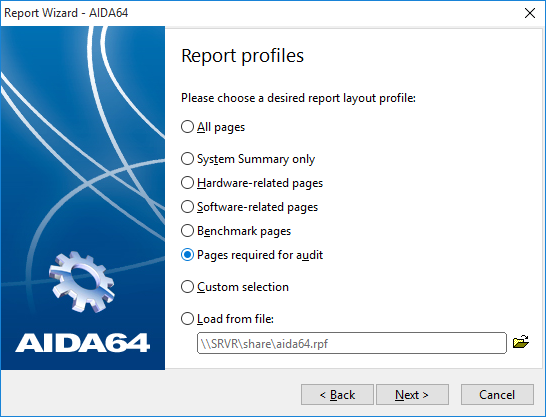
Configuration flexibility
The program does not require installation, so you can run it from a hub share on any client in a domain environment. Of course, AIDA64 allows you to set the frequency of computer reports (inventory): reports can be collected once a month, once a week, once a day or after each user login. Because AIDA64 supports command-line options, the process can be fully automated.
Reports can be saved in open formats that are ready for further processing, as well as in SQL Database. AIDA64 Network Audit and AIDA64 Business versions support the following report formats:
- plain text format (TXT)
- HTML
- MHTML
- XML
- CSV
- MIF
- INI
- ADO (to insert into a database)
Integrated Audit Administrator
An audit administrator enables you to view and analyze a software and hardware inventory of a computer park. Here you can also filter the data and create graphs. For example, system administrators can easily identify clients that do not meet the minimum system requirements for a new program that is being used, or who do not have the latest operating system and security service packs installed. In the statistical report (which can be filtered by several criteria) provided by the program, you can immediately see the percentage of corporate computers with a certain type of processor, memory size, or installed version of Windows.
You can also track changes between network audit snapshots taken at different times and detect changes to the hardware or software environment of computers.
This feature is supported in the following versions:
 |
Aida64 Business |
 |
Aida64 Network |