AOMEI
AOMEI always focus on the safety of your digital life and providing the best solutions for data backup and partition management
Windows Backup Solutions
Easy-to-use and Comprehensive Windows PCs and Servers backup solutions to keep your data safe
 |
AOMEI BackupperAOMEI Backupper is a backup and recovery software for a full-scale Windows program. It is an ideal data backup solution for both novice and professional users and contains comprehensive and professional features in backup, sync, restore, and clone. Backup: Incremental/Differential Backup, File/Folder Backup, System/Disk Backup, Event-trigger Backup. Restore: File/Folder Filter, Universal Restore; Migrate OS to SSD without reinstalling. Sync: File/folder Sync, Real-time Sync, Mirror Sync. Clone: System Clone, Disk Clone, Partition Clone. It also has some useful utilities like PXE Boot Tool, Create Bootable USB or CD/DVD, and Command-line Backup, etc. |
AOMEI Partition AssistantAOMEI Partition Assistant is a powerful and easy-to-use disk partition utility, which contains more than 30 functions to maximize the performance of Windows PCs & Servers. It can repartition hard drives without losing data, migrate OS to SSD, recover lost partitions, convert MBR/GPT disk, clone disk&partition,and more. Aside, it also can have some powerful additional tools such as partition recovery wizard, secure SSD eraser, Windows To Go Creator,CMD tool, serial number changer, and so on. In short, AOMEI Partition Assistant is a capable tool that can perform virtually any partitioning job. |
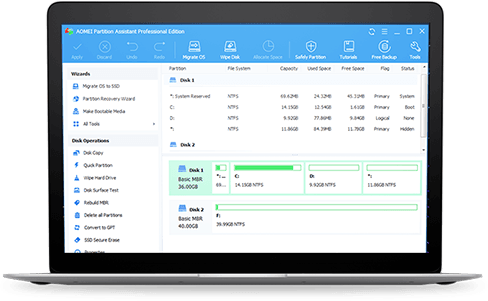 |
AOMEI Centralized BackupperAOMEI Centralized Backupper is a centralized backup management solution that enables you to create and manage backup tasks for all desktop PCs, laptops, and virtual machines within LAN from a single central management computer. |
AOMEI OneKey RecoveryAOMEI Onekey Recovery is the most convenient software to create your own factory partitions for system backup and restore for Windows PCs and Servers. |
Where to buy? For purchase inquiries feel free to contact us
