Sets of .NET APIs to work with OneNote documents
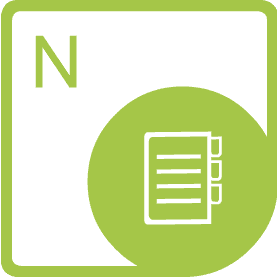 Develop .NET applications that create, operate, or transform OneNote documents without using Microsoft OneNote
Develop .NET applications that create, operate, or transform OneNote documents without using Microsoft OneNote
Aspose.Note for .NET is an API for OneNote that allows developers to dynamically read, write, and modify Microsoft OneNote files of any type in .NET applications. The API allows you to upload ONE files, manipulate elements of a OneNote workbook, and then export them to ONE, PNG, GIF, JPEG, BMP, HTML, or PDF formats.
Aspose.Note’s advanced ability to manipulate text, images, and their properties makes this .NET API a powerful editing tool. Moreover, this independent component does not require other software or tools for working with OneNote files, which makes it an excellent alternative to the Microsoft OneNote object model.
Provides an overview of Aspose.Note for .NET features.
| Object Model | Main | |
|
|
|
Aspose.Note for .NET supports the OneNote file format along with some widely used image formats for uploading.
| ⇑⇓ Input/Output | Output only ⇑ | |
|
|
|
Advanced Features of the OneNote API
| Read OneNote documents | Read the properties of various objects | Save OneNote documents as pictures |
| Upload images from OneNote documents | Upload OneNote documents to PDF | Unload text from OneNote documents |
| Get information about each page | Insert pictures into OneNote pages | Insert tables, unload text from tables, and close table columns |
| Label important notes in a OneNote document | Attach files to a OneNote document |
Render OneNote files as images and PDFs
Developers can easily upload ONE files and render them in various graphic formats, such as JPEG, GIF, PNG, and BMP. What’s more, this API also supports converting from OneNote documents to PDF.
To manipulate OneNote objects
Aspose.Note for .NET offers access and reading of the properties of various OneNote objects, such as a document, page, text, images, and the like.
Automation of Microsoft Office – no longer needed!
Aspose.Note for .NET is built using managed code that does not require the installation of Microsoft Office or Microsoft OneNote in order to work with OneNote files. This is a great alternative to Microsoft OneNote-based automation in terms of supported features, security, stability, scalability, speed, and cost.