NetSarang

PERFORMANCE DRIVEN
NETWORK CONNECTIVITY SOLUTIONS
Xmanager, Xshell, Xftp, Xlpd
NetSarang Computer, Inc. develops, markets, and supports secure connectivity solution in the global market. The company develops a family of PC X server and SSH client software for PC-to-Unix and PC-to-Linux, and is expanding its TCP/IP network technologies to other Internet businesses.
The Xmanager Advantage
|
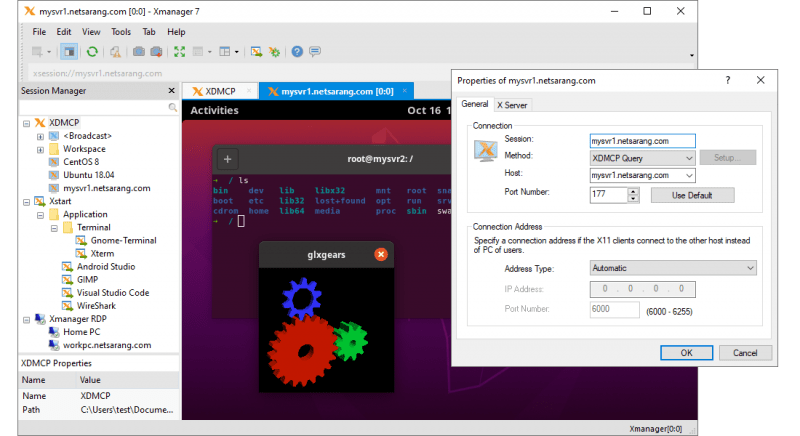 |
FULL SPECIFICATIONS
- Supports Windows terminal server and Citrix MetaFrame for Windows
- Session sharing for Windows terminal service
- Silent Installation
- Multi-user setting
- Simple session and server profile distribution
- User-designated session path
- Program theme selection
- High-performance X11R7 PC X server
- GLX 1.3, OpenGL 1.2 extension protocol
- X Rendering extension protocol
- Supports RandR Exension
- Multi-server setting
- Multi-user setting
- Multi-monitor
- Multi-network adapter
- Multi-XDMCP sessions
- Automatic display number allocation
- Single & Multiple Window mode
- Panning and auto-raise in local window manager
- Multi-visual
- 256-color visuals in True Color video device
- Automatic color substitution for PseudoColor visuals
- Backing Store
- Complete Planemask function for 256-color applications
- Wheel mouse
- 3-button mouse emulation
- GUI keyboard editor
- Real-time keyboard change using shortcut key
- Sound files for XBell requests
- Local resources database
- Window printing in Multiple Window mode
- Automatic copy & paste between X applications and Windows applications
- Notification area icon
- Manage Xmanager (Xstart and XDMCP), Xshell, and Xftp sessions all in one place
- Session Manager for easily running and managing multiple sessions
- XDMCP, SSH, RSH, REXEC, RLOGIN and TELNET connection protocols
- Up to 256 X client connections per Xmanager session
- Shortcut to Xstart and XDMCP sessions
- Advanced prompt recognition settings and remote command script in Xstart
- Secure XDMCP for XDMCP connections to beyond firewalls and private networks
- IPv6 support
- Kerberos(MIT Kerberos, Microsoft SSPI) authentication support
- Multi tabs in a single window
- Multi tab groups in a single window
- SSH1/SSH2 protocols supporting public key authentication
- Create SSH public keys
- SSH user authentication agent
- Access control by host
- XDMCP connections using SSH secure tunnel(SecureXDMCP)
- User defined Master Password to add additional security to session passwords
- Font compiler support
- Font server support
- BDF, PCF font formats
- Automatic font substitution
- Additional font packages for various language and X applications
- Automatic cut & paste support between the X applications and the Windows programs
- Print window feature in multiple window mode
- Interoperability with Xshell and Xftp
- Make SSH/TELNET/SFTP/FTP connections from any sessions on Xmanager
The Xshell Advantage
|
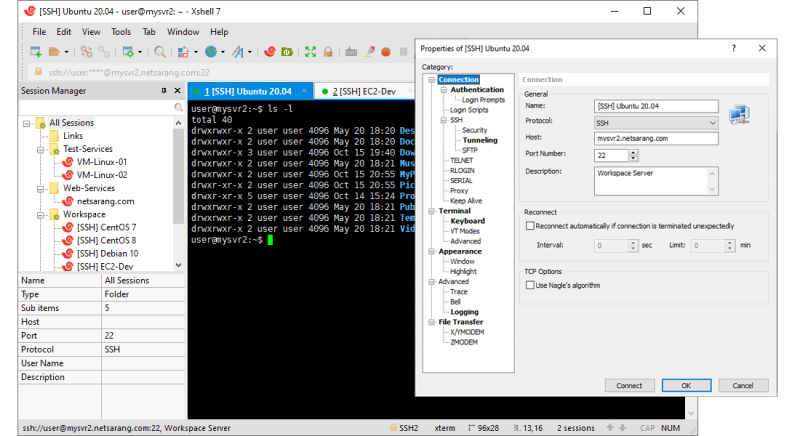 |
FULL SPECIFICATIONS
- Supports SSH1, SSH2, SFTP, TELNET, RLOGIN and SERIAL protocols
- Supports Windows Vista/7/8/10, Server 2008/2012/2016
- Supports OpenSSH and ssh.com servers
- Supports having multi tabs in a single window
- Supports displaying multiple tab groups in a single window
- Multi-user setting
- Keep alive option
- SOCKS4/5, HTTP proxy connection
- Custom key mapping
- VB, Jscript, Python scripting
- IPv6 support
- Kerberos(MIT Keberos, Microsoft SSPI) authentication support
- SSH/Telnet Tracking
- The Session Manager provides a convenient way to manage and run multiple sessions
- Create and manage session files for both local and remote hosts
- Supports Sessions dialog box, address bar, local prompt, shortcut to session, and links bar to open sessions
- Provides a default session for quick connection
- Simultaneous connection with multiple sessions
- Address bar supports URL commands and allows connection to a remote host with or without a saved session
- Supports automatic login and login scripts
- Supports folder and tree view in the Sessions dialog box
- Batch update sessions
- Import and export sessions
- Unicode-based terminal buffer
- VT100, VT220, VT320, XTERM, LINUX, SCOANSI and ANSI terminals
- Fixed terminal size option for standardized output
- Horizontal scroll bar while in fixed terminal size
- Multi-language output encoding (UTF-8)
- Compose Bar for sending strings to multiple sessions
- Compose Pane for sending multiple lines of strings to multiple sessions
- Character string search using regular expressions
- Column unit text selection
- Supports multi-byte character strings at copy & paste
- Designates delimiters of double-click word selection in the terminal window
- Triple click selects one line
- Bold font and ANSI color code
- Xterm terminal mouse
- Xterm 256-color mode
- Linux Meta key emulation
- Prints terminal screen
- Set line spacing and margins in the terminal window
- Search a user specified web browser for selected text
- Various bell options
- RSA/DSA/ECDSA/ED25519 Public key, Password and Keyboard interactive user authentication
- RSA/DSA/ECDSA/ED25519 New Key Wizard and import/export key
- SSH PKCS#11 Support
- User authentication using Xagent (SSH user authentication agent)
- AES128/192/256, 3DES, BLOWFISH, CAST128, ARCFOUR and RIJNDAEL encryption algorithms
- SHA1, SHA1-96, MD5, MD5-96 and RIPEMD160 MAC algorithms
- zlib compression
- Host Keys dialog box
- User Keys dialog box
- Supports using master password to encrypt password
- Dockable UI for the main window
- Theme selection feature
- Convenient and powerful user interface
- Supports custom layout
- Color schemes edit/import/export feature
- Change cursor color and blinking
- Easily changeable fonts via the Font button
- Apply separate fonts for ASCII and non ASCII characters
- Designate frequently used character strings as quick commands: Quick Commands Bar, Quick Commands Pane
- Customizable Standard Buttons on toolbar
- Security–lock, session selection, and network up/down traffic information display in the status bar
- Full screen view (Alt+Enter)
- Transparency options
- Interoperable with Xmanager program for X11 forwarding
- Interoperable with Xagent program for agent authentication and forwarding
- Interoperable with Xftp program for file transfers
- Edits scroll buffer in notepad
- Sequentially selects Xshell window via the menu command
- TCP/IP and X11 forwarding
- Dynamic port forwarding using SOCKS4/5
- Tunneling pane for observing and managing active forwarding channels
- Instant tunneling to add/remove or modify tunneling to the current connected session
- Local shell prompt for advanced users
- Local commands, including open, ssh, telnet, rlogin, sftp, and ftp
- Local Windows commands, such as ping, ipconfig, netstat, and nslookup
- Escape to the local prompt during connection
- Send and receives files via FTP/SFTP
- Send and receives files via X/Y/Z MODEM
- Send ASCII files
- Send Delay for preventing data loss
- Auto save and support for various logging formats during session logging
- Page setting and print preview
The Xftp Advantage
|
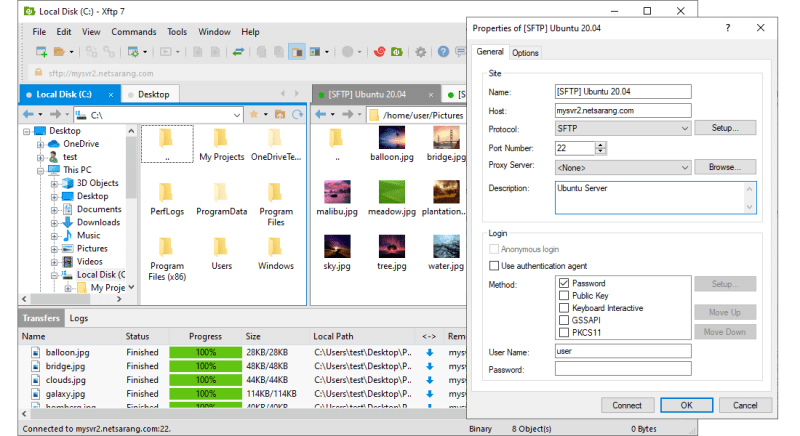 |
FULL SPECIFICATIONS
- Supports SFTP (SSH2 only) and FTP protocol
- Supports Windows 7/8/10, Windows Server 2008, 2012, 2016
- Supports virtual environments
- Supports OpenSSH, ssh.com server and SSH servers that follow SFTP protocol standards
- Multi-user setting
- Keep alive option
- UTF-8 character strings
- Diverse proxy servers
- Supports FXP for direct transfer between servers
- Support for Kerberos(MIT Kerberos, Microsoft SSPI)
- Creates and manages session files for different hosts
- Open session using the Sessions dialog box, quick connect bar, session shortcuts, and links bar
- Provides default session for quick connect
- Supports URL commands in quick connect bar and connections to remote host without opening a saved session
- Shows folders and trees in Sessions dialog box
- Automatically connect to the session which was open at program exit
- Dockable UI for the main window
- Theme selection feature
- Simple and powerful user interface
- Multiple tabs, multiple tab group
- Customizable Standard Buttons on toolbar
- Transfers files simultaneously
- Resume downloads
- Pause transfers
- Resume for failed transfers
- Direct editing and automatic transfers of remote files
- Edit remote files using a user defined editor
- Manage several local folders
- Delete and rename files
- Create new folders
- Execute files
- Change permissions
- RSA/DSA/ECDSA/ED25519 public key, password and keyboard interactive user authentication
- RSA/DSA/ECDSA/ED25519 new user key wizard and import/export key
- Supports SSH PKCS#11
- AES128/192/256, 3DES, BLOWFISH, CAST128, ARCFOUR and RIJNDAEL encryption algorithms
- SHA1, SHA1-96, MD5, MD5-96 and RIPEMD160 MAC algorithms
- zlib compression
- Host keys dialog box
- User keys dialog box
- User defined master password for additional session security
- Interoperable with Windows explorer
- Interoperable with Xshell
- Interoperable with Xagent
- Interoperable with Xmanager
The Xlpd Advantage
|
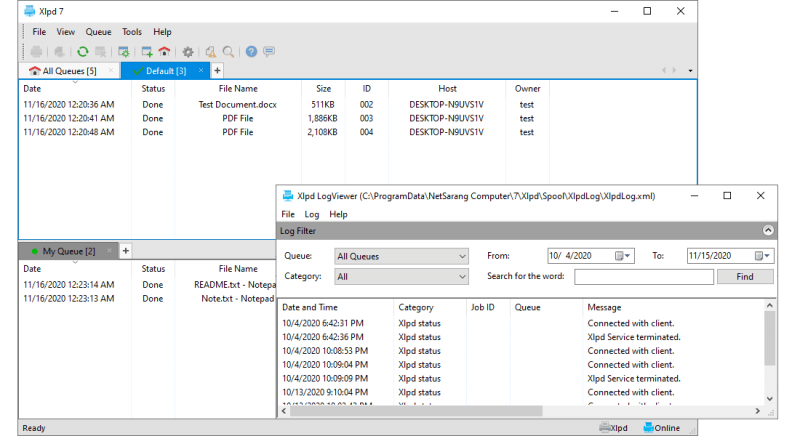 |
FULL SPECIFICATIONS
- Windows Vista and above
- Windows Terminal server
- Citrix MetaFrame Presentation server
- InstallShield install package
- Silent Installation Support
- LPD support
- UNIX/Linux, Windows LPD printer support
- Local/Remote print support
- Run as a Windows Service
- Server name view support
- Error message upon any error
- Email alert
- Solaris, HP-UX, AIX, IRIX/SCO, Most Linux
- Windows 2000 SP4 and above
- Add/modify/remove print queue
- Supports moving print jobs between print queues
- Print preview
- Custom margin support
- Custom line spacing
- Manual FF (From Feed) insertion
- Automatic UNIX > DOS format conversion
- Custom font type and size support
- Direct print / line printing
- View detailed print log
- View recent users
- View print job status
Where to buy? For purchase inquiries feel free to contact us