All-in-one bandwidth monitoring: PRTG Network Monitor
- Monitor network bandwidth with PRTG
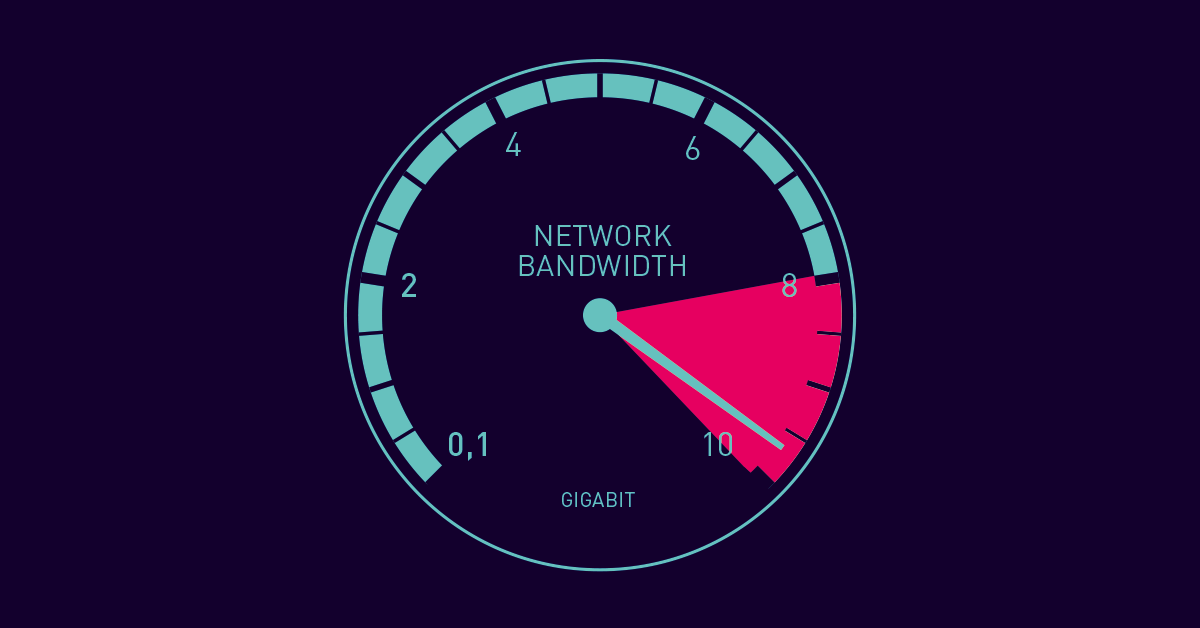
- PRTG detects bandwidth congestion
- PRTG supports SNMP, WMI, packet parsing, and NetFlow protocol
Bandwidth monitoring for professionals and private clients
Private users: Many private users are interested in determining what bandwidth they have at their disposal. More specifically, they are interested in whether they are actually provided with the bandwidth that the ISP guarantees. In this context, many consumers test the connection speed, bandwidth of DSL, as well as cell phones and tablets.
In addition to the PRTG program, which, of course, can be used for this purpose, you can perform a simple test of the speed of a wired connection, which is offered on the network at many different sites. Start using our bandwidth manager on your network.
Occupational environments: In professional environments (enterprises and large organizations), the consequences of reduced throughput are much more severe. Interruptions lead to downtime of some employees and customers, which, in turn, leads to a loss of profits. Administrators must quickly identify and eliminate bandwidth eaters.
In this case, our bandwidth monitoring tool will help you monitor throughput, identify and evaluate significant bandwidth congestion, quickly detect potential outages – and ultimately determine the cause of the problem.
Bandwidth Measurement: Three Situations where PRTG Will Come in Handy
SLOW APPLICATIONS
Do your colleagues complain that the programs that are used internally work too slowly? Are your customers unhappy because your website is constantly freezing? In these cases, the problem is probably your bandwidth.
BACKUP FAILURES
No IT department can do without backups. In general, backing up or synchronizing databases requires significant throughput. Without providing the necessary bandwidth, the capabilities of your network may be exhausted.
PROBLEMS TRANSFERRING LARGE FILES
Almost every company sends large files. When transferring such files, a significant part of the bandwidth is consumed. But bottlenecks that go unnoticed on every network slow down file transfers.
The PRTG program will allow you to quickly identify potential causes of bandwidth congestion and localize the causes of failures. Congestion of a single network component can quickly lead to a significant decrease in bandwidth.
BANDWIDTH TESTING: USE PRTG FOR SUCCESSFUL VERIFICATION!
Would you like to know if your ISP is actually providing the promised bandwidth? Then you, like many administrators, probably perform SLA checks frequently. But how do you test bandwidth? There are two difficulties here:
Complexity 1: To test the maximum bandwidth of the channel, it must be used with the maximum load. This means that during the test run, there will be no resources left to transfer other data. In other words, you paralyze your network.
Complexity 2: For 100% accuracy of the measurement, you will essentially need two computers located directly at the ends of the link whose bandwidth you want to test. Otherwise, you will simultaneously test all the network devices found in the tested channel.
For these reasons, it is not possible to measure throughput directly throughout the test. Instead, the channel speed should be tested by generating short-term peak loads, such as downloading a small file (a few kilobytes in size) every few minutes and measuring the time it will take to download.
Solution: Here’s how you can test bandwidth with PRTG:
Create three advanced HTTP sensors that access multiple files that are approximately 500 KB in size and hosted on various “fast servers” (for example, static websites of your ISP).
Allow the sensors to work for several hours at intervals of 5 minutes. Sensors have a channel that indicates the bandwidth values (in Kbps) achieved during file downloads.
For example, if you have a data link with a specified bandwidth of 4 MB/s, then the test using a 500 KB file should continue to 1000 ms (1 second): 4 megabits per second = 0.5 MB per second = 500 KB per second.
If the channel is used by other users during the test, you will see unwanted fluctuations in the curve because the test is not always run when all available bandwidth is available. If there was no other traffic in the channel, then the curve will be very similar to a straight line. Performing bandwidth checks with PRTG will allow you to monitor your network and identify potential bottlenecks.
Attention! If you upload a 500 KB file every 60 seconds, 720 MB of data will be transferred per day!
Bandwidth monitor. What makes PRTG better than the rest?
QUICK TROUBLESHOOTING
Finding the causes of slow applications or other problems without a monitoring tool can be time-consuming and costly. PRTG has a comprehensive network bandwidth monitor. You get about 20 sensors just for bandwidth monitoring, and these sensors can be created automatically.
IDENTIFICATION OF RESOURCE CONSTRAINTS
PRTG allows you to track bandwidth for a long time and determine peak load times. This allows you to plan ahead for allocating more bandwidth at a specific time: for example, when a large number of visitors visit a website, when users usually download a lot of applications, or when a system update is performed.
FAST DIAGNOSTICS OF THE USED LOAD
Is your bandwidth slowly reaching its limit? Using PRTG, you will immediately know that the maximum bandwidth is involved. This will allow you to schedule the commissioning of new resources in a timely manner.
COST REDUCTION
By identifying and eliminating bandwidth eaters, you increase the efficiency of your network. Significant cost savings are also achieved. In most cases, only these benefits quickly offset the cost of acquiring PRTG.
IMPROVEMENT OF MORALE
By using PRTG for bandwidth testing, you’ll provide consistent bandwidth, increase the reliability of your network, and simply gain more control over your IT infrastructure. As a result, you will play a major role in both increasing the productivity of your colleagues and increasing customer satisfaction.