Rizom
 RizomUV (formerly Unfold 3D) is a graphical editor for calculating automatic scanning of UV coordinates
RizomUV (formerly Unfold 3D) is a graphical editor for calculating automatic scanning of UV coordinates
Compatible with Maya, 3DS Max, Cinema4D, Softimage, Houdini, Modo, ZBrush, Rhino. It’s a full-featured UV deployment app, with features superior to most offerings currently on the market, designed for the computer graphics industry, from indie footage to games you’ve played or movies you’ve seen.
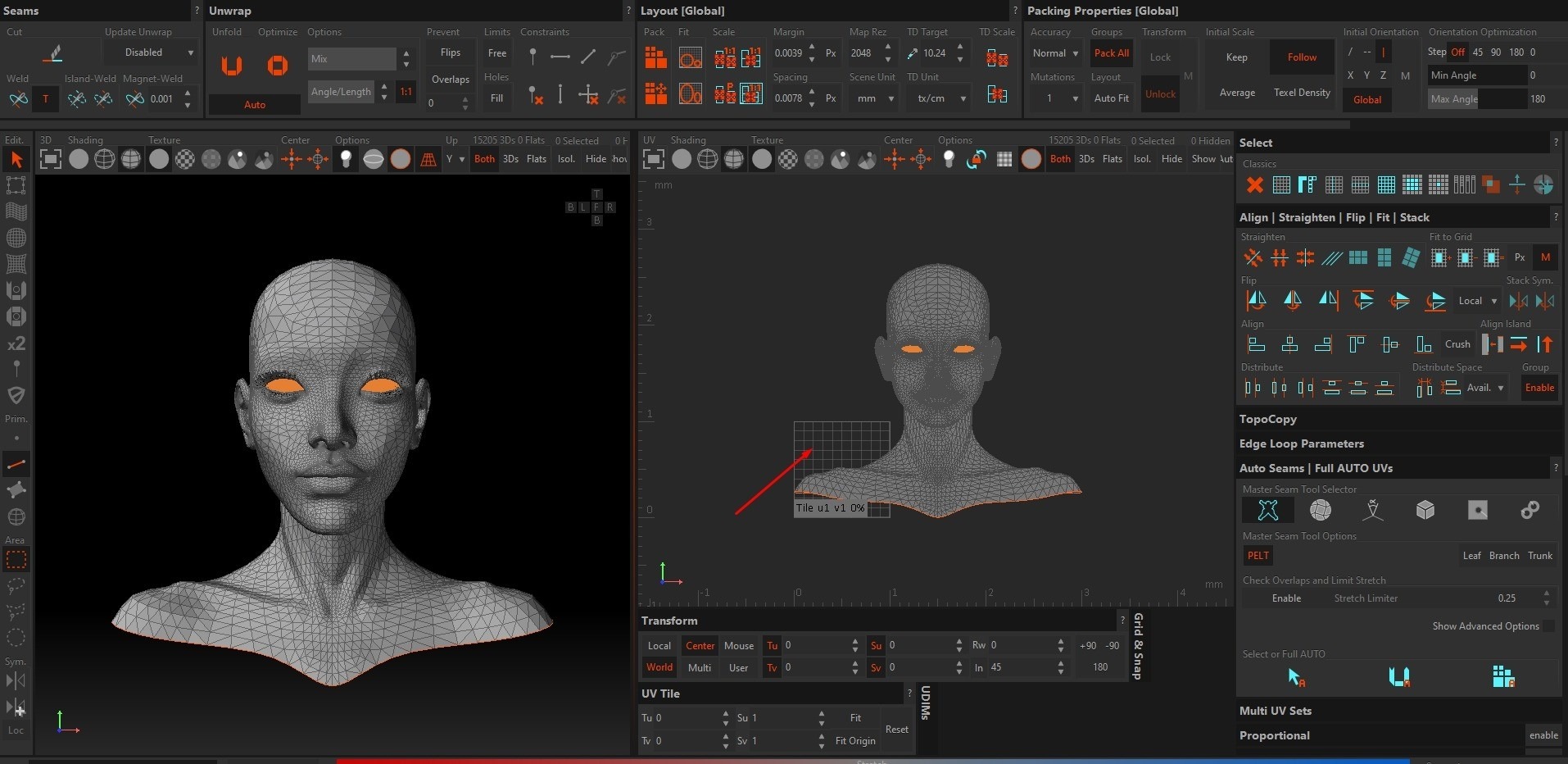
The strength of RizomUV lies in the fact that it is designed for workflow speed. A graphic object can be deployed in seconds, packed in seconds, optimized in seconds, thereby reducing the hours you spend UV deployment in other applications to minutes.
RizomUV provides a set of functions for editing coordinates and adjusting the symmetry of the model. The solution is based on effective methods of sequential modeling of surface coordinates, thanks to which projections with the least distortion are obtained.
(For reference: UV is a transformation or unfolding in three-dimensional graphics). UV map is the correspondence of the coordinates on the surface of a three-dimensional object (X, Y, Z) and the coordinates on the texture (U, V). The values of you and V usually range from 0 to 1. The sweep can be built either manually or automatically).
RizomUV VS and RS are separate applications for deploying a 3D model and then packaging the result.
The two versions of the software have similar features, however, while the VS is built for gaming and visual effects, the RS is designed to work with product design and operates in a normalized, UV-free space, following the dimensions of the original model.

The main change in the latest version of RizomUV is the replacement of the old Autofit automated software system with a two-step process.
Users can set the zoom mode and zoom factor for UV parts before performing auto-packing.
The developer describes the system as more customizable than Autofit, noting that it gives better results at certain points in LOD operation and UDIMM workflows.
The Islands & Groups panel has also been redesigned to create and manage UV groups or selected geometric tiles, which now provides a highly sought-after option for creating collaboration groups.
You can also scale the contents of a group by dragging a frame around it.