AIDA – Equipment Diagnostics and Stress Tests
The AIDA64 hardware detection mechanism is the result of 15 years of development. That is why the program is able to identify the computer hardware with unique accuracy, whether it is motherboards, processors, graphics processors, memory module, expansion card or storage devices. At the heart of everything is a database of more than 208,000 items.
CPUID
The AIDA64 CPUID panel provides detailed information about the installed processors, including supported instruction set extensions, cache size and fabrication technologies, as well as shows voltages and clock speeds in real time.

System Stability Test
The stability test of the AIDA64 system can be useful not only in the home, but also in the corporate environment, when it is necessary to identify the parts of the equipment that are responsible for instability and unexpected blockages. The tool can also be useful for testing the stability of overclocked home computers and office PCs prone to “hang-up”.
The test allows you to create a full load for the processor (or even several processors at the same time), the memory subsystem, disks and the graphics processor. During the test, you can monitor temperature and voltage, as well as fan speed and power consumption in real time on the graph.
One of the features of the AIDA64 system stability test is that it is possible to create a full load for all execution units, processor cores and processors, thus giving the CPU and memory subsystem a more extreme thermal load than a real application or test program can do, no matter how high the computing power they would require.
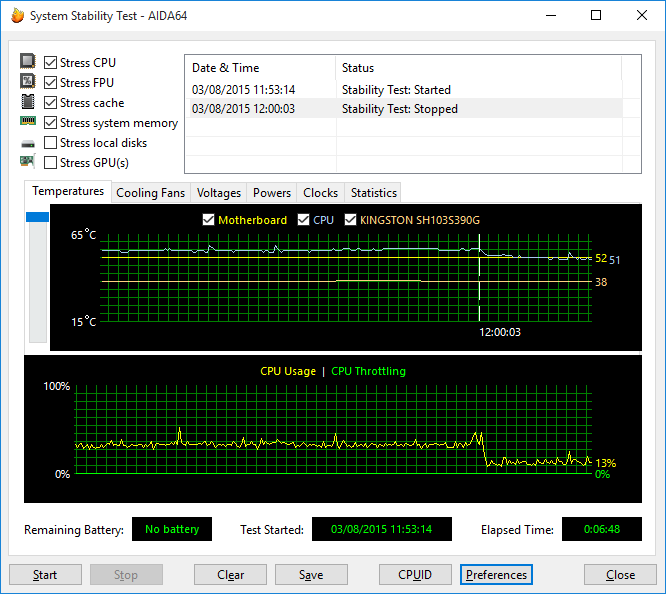
If you want to test the stability of your computer as a whole, you can load the selected components for several hours at the same time. If the system does not give any error messages, does not reboot and does not block, then the computer can be considered stable.
To check the tendency of the computer or any of its parts to overheat, it is enough just to mark the item “FPU load”, which will start testing the floating point processing unit of the CPU, exposing the processor to extreme loads.
The module can be used for load testing of hard drives, SSD drives, as well as OpenCL GPGPU video adapters. The OpenCL load test creates a full load for all GPUs installed in the configuration, including integrated solutions.
Monitor Diagnostics
AIDA64 also contains a monitor diagnostic tool that allows you to find the desired settings for LCD or CRT screens, calibrate devices and detect possible hardware problems. The display is inspected using 45 different test screens, which allows you to detect any configuration problems or potential malfunctions.

This feature is supported in the following versions:
 |
Aida64 Business |
 |
Aida64 Engineer |
 |
Aida64 Extreme for Home |
