JetBrains AppCode
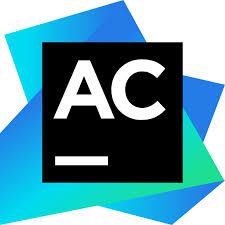 Thoughtful and convenient navigation JetBrains AppCode allows you to create and open Xcode-projects, run the application on the iOS device or in the simulator. Advanced customization of JetBrains AppCode to suit your needs provides better results.
Thoughtful and convenient navigation JetBrains AppCode allows you to create and open Xcode-projects, run the application on the iOS device or in the simulator. Advanced customization of JetBrains AppCode to suit your needs provides better results.
Features of JetBrains AppCode:
- Advanced code editor. AppCode offers several options for code completion. Optimization of import allows you to do code cleanup, i.e. formatting according to specified parameters and correcting inefficient constructions throughout the solution.
- Wide range of languages. AppCode is a powerful code editor not only for Objective-C, but also for many other programming languages such as C++, XML, JavaScript, HTML, and CSS.
- Code navigation. Effective code navigation allows you to quickly find the right place in the code.
- Internationalization. Support for multilingual application development.
- Code analysis and conversion. AppCode allows you to fix all errors directly in the editor, without the involvement of additional tools.
- Refactoring. AppCode provides a set of functions that perform the following actions: renaming, extraction method, variable input, and more.
- Manage and debug on your iOS device. Possibility to do most of the coding without switching between tools.
- iOS simulator. The ability to work on the iOS simulator in the absence of a connected device.
- Integration with interface components. For automatic integration, just open the .xib file, then close it and start encoding.
- Integrated environment. Support for features specific to each VCS, as well as a unified interface and management for common tasks. Possibility to add new files to the project based on Xcode templates. A problem tracking system and setting up AppCode to work with questions without switching from the IDE. Debugger with a simple, user-friendly interface and the ability to debug GDB or LLDB.
- Advanced configuration. A customizable user interface, creating your own color schemes when editing, and a hotkey system help improve productivity and simplify appCode.
Key features:
- Convenient and functional code editor with syntax highlighting, auto-formatting and auto-indentation.
- Quick view of documentation or definitions for any element directly in the editor window, integration with popular external documentation browsers – Dash and Ingredients.
- A simple and convenient way to find out what parameters the method takes, as well as see the available function signatures.
- Instant code navigation.
- A large number of code inspections, including about 2000 inspections, available through integration with Clang Analyzer.
- Many ready-made code templates.
- A powerful set of robust refactorings that make it easy to improve your code design. This includes Rename, Extract Method, Inline, Move, Extract Method Parameter, Pull Members Up, Push Members Down and many others.
- Everything you need to develop iOS applications – the ability to run, debug and test the application on the device, easy switching between the device and the simulator, integration with Xcode to edit the UI.
- Full support for application internationalization.
- The full-featured Debugger allows you to set breakpoints, stepping, watch, can calculate expressions and many other things, and also displays Core Data objects.
- Integrated Unit testing.
- Integration with version control systems (VCS).
- Integration with bug/issue trackers such as JIRA, YouTrack, Lighthouse, Pivotal Tracker, GitHub, Redmine, Trac…
- Full compatibility and synchronization with Xcode.
- Support for programming languages such as C/C++, JavaScript, XML, HTML, and CSS.
The main innovations of the latest version of AppCode include:
- In the new AppCode, extraction is as simple as pressing hotkeys. Lowercase renaming.
- Rename Swift characters to code faster, without displaying dialogs.
- Create the attribute immediately by clicking @.
- Use breadcrumbs to quickly navigate through the code
- Preview comments for extensions
- LLDB Custom Scripts
- AppCode now correctly handles user script output
- Easy management of breakpoints using new extensions
- Target names appear as information nodes
- AppCode connects SQL and JetBrains DataGrip database functionality