Monitoring Dell Hardware with PRTG
- PRTG offers comprehensive sensors to monitor all Dell devices
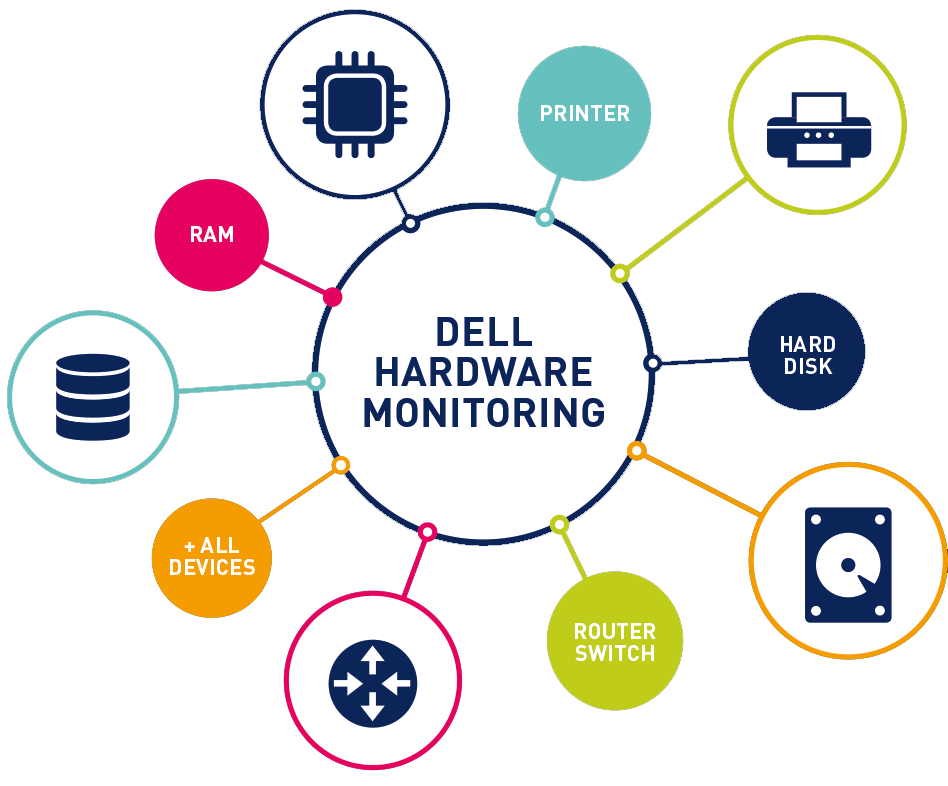
- PRTG notifies when the performance of devices deviates from the specified norm
- PRTG is a single solution that helps to monitor the status of equipment, traffic, disk space
Dell Monitoring:
Comprehensive monitoring of hard drives, servers, equipment
Equipment loaded at full capacity requires constant monitoring. Downtime caused by a server failure can lead to long-term negative consequences for the company, including a decrease in sales or even a damaged reputation. To prevent dell hardware and PowerEdge server failures, companies use professional monitoring solutions that take into account the characteristics of Dell devices. Our goal is to ensure the smooth operations of the IT department.
PRTG helps you track the status of your Dell hardware, monitor the status of all devices on your network, and alert you if you don’t have enough memory in your SAN storage. Network monitoring makes it easier to install new equipment on the network. With PRTG, you can not only prevent incidents, but also plan the architecture of your network.
With PRTG, your network is under control.
DELL PRTG Monitoring Sensors
SNMP DELL HARDWARE SENSOR
Indicators of the management system
System Status Indicators
BIOS and chassis data
Hardware parameters
SNMP DELL POWEREDGE PHYSICAL DISK SENSOR
Hard Disk Status
Rollup Status
Device Component Status
SMART Alerts (Self-Monitoring,
Analysis, and Reporting Technology)
SNMP DELL POWEREDGE SYSTEM HEALTH SENSOR
General status of the system
Storage Device Status
Power supply indicators
Temperature
Cooling system status
Dell PowerVault Physical Disk
DELL POWERVAULT MDI PHYSICAL DISK SENSOR
Physical Disk Operation Mode
Physical Disk Status
DELL POWERVAULT MDI LOGICAL DISK SENSOR
Total I/O
Current and maximum IOPS
Current and maximum hard drive speed
Percentage of reads and cache hits
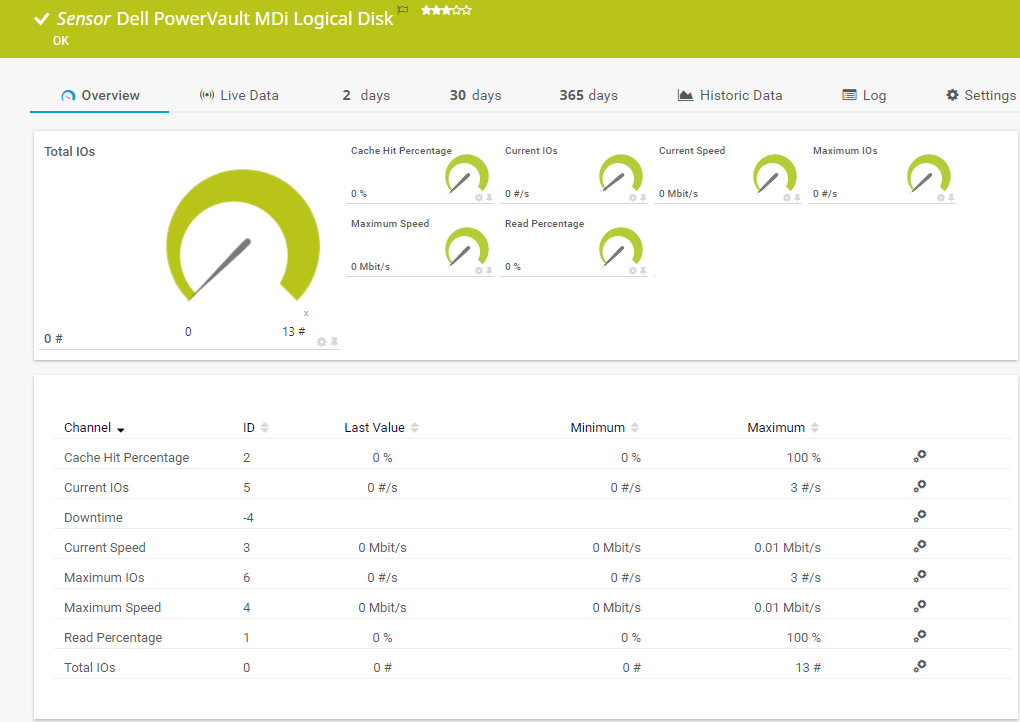
How Dell Monitoring Works
Dell sensors use SNMP technology, which allows you to control the packet transmission of data. With SNMP, you can monitor network devices through a single control panel. As a result, simple, not requiring significant resources, monitoring.
PRTG offers sensors to monitor the status of PowerEdge servers and hard drives and other Dell hardware. Server monitoring sensors require Dell OpenManage Server Administrator to enable SNMP support. Another way is to run monitoring through Dell Remote Access Controller (iDRAC) version 7 or later.
6 Reasons to Choose a PRTG for Dell Monitoring
UNIFIED CONTROL OVER THE ENTIRE SYSTEM
The PRTG Unified Control Panel provides an overview of the performance and status of Dell devices, servers and hard drives in the SAN, traffic status, and the structure of the entire system.
NOTIFICATIONS
If the network is overloaded or the amount of memory is below the established norm, PRGT sends alerts to the responsible employees in accordance with the specified settings.
REDUCED OPERATIONAL LOAD
Manually checking devices is time-consuming. PRTG does this automatically. Administrators can devote more time to other tasks, the monitoring system itself will identify errors and warn responsible employees.
BUSINESS PROCESS RESILIENCE
Continuous monitoring prevents network failures and errors and allows you to respond quickly to incidents. As a result, there is a reduction in downtime in business processes.
IT EFFICIENCY
Professional monitoring solutions prevent errors and keep your Dell hardware running smoothly and ensure business continuity.
NETWORK ANALYSIS
PRTG helps you track the pattern of traffic flowing through Dell PowerEdge servers and take the necessary steps to optimize data transfer on your network to meet your business requirements.