Full printer monitoring with PRTG
- With PRTG you will know the status of each printer
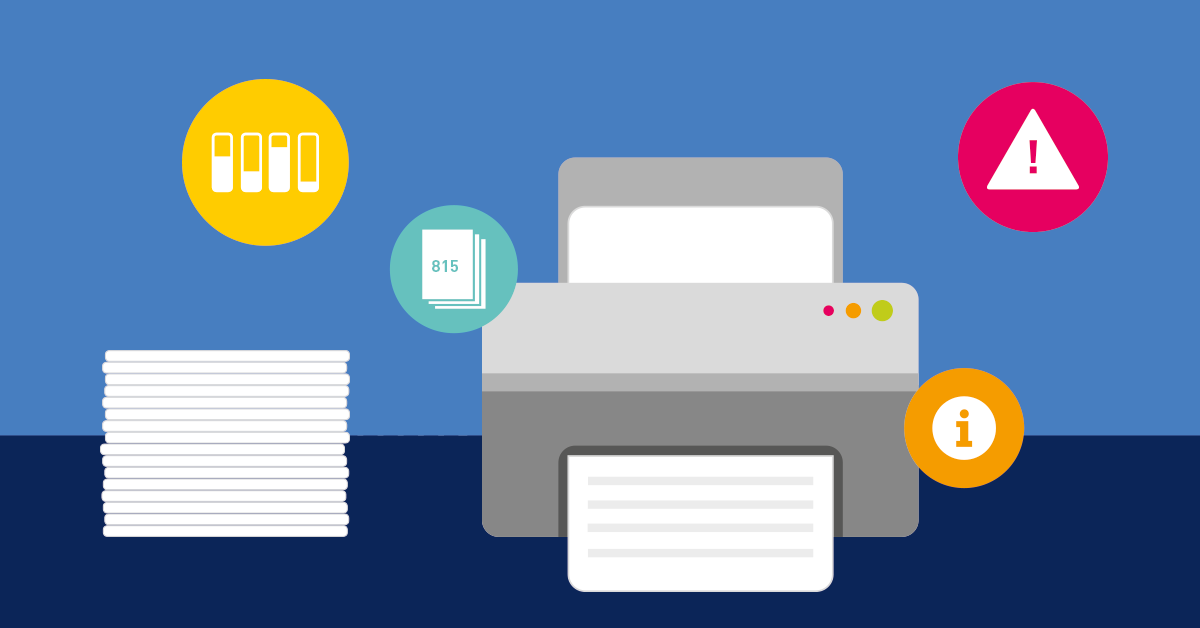
- Detailed Printer Error Messages
- You will be informed if you need to replace the printer
Monitoring printers prevents unnecessary outages
The business letter must be sent before the end of the working day, the contract must be ready for signing. Error messages that notify you to replace a cartridge in your printer usually appear at the most inopportune moment. With the PRTG program, you will save yourself from such interruptions. PRTG runs in the background and notifies you in a timely manner about the expiring toner and paper or in case after a certain total number of printed pages you should plan to purchase a new printer.
Printers must work and not disrupt workflows. Employees should not think about whether the printer is ready and whether it has enough toner.
But admins don’t need to constantly check this on the spot. PRTG’s printer monitoring features allow administrators to keep a low profile on the status of each printer by remotely monitoring and, if necessary, receive notifications in advance.
With PRTG, everyone can work efficiently.
Seven Reasons to Use PRTG as a Printer Monitoring Tool
AUTOMATIC SEARCH
PRTG automatically finds printers on the corporate network, even in remote locations. The administrator does not need to perform many steps to configure printer monitoring.
TONER AND CARTRIDGES ARE ALWAYS WELL SEASONED
Printers will always have enough toner, and printer cartridges will be filled, as you, as an administrator, will be informed in a timely manner about the need for replacement.
ANTICIPATE PROBLEMS
Using PRTG, administrators immediately see when an error occurs or a printer does not respond, usually even before employees using the printer notice it.
STRENGTHENING INDEPENDENCE
Having information from a specific error message is independent of the description of the problem received from the staff over the phone, which may be erroneous. Direct and targeted, undistorted information leads to faster problem solving.
QUIETISM
When the number of printed pages approaches the expected lifespan of the printer, you can schedule a replacement in a timely manner under full control.
CENTRALIZED COORDINATION
With information about the status of the toner and printer cartridges, their replacement can be organized centrally.
TROUBLESHOOT ERROR SOURCES
When you have information about the status of the printer cover, the source of the error “the printer cover is not closed” can be quickly eliminated.
PRTG tracks the most important data
TOTAL NUMBER OF PRINTED PAGES
PRTG displays the number of pages that were printed after the printer was put into operation.
LEVEL OF FILLING OF THE PRINTER AND TONER CARTRIDGES
PRTG notes the current level of filling of the printer and toner cartridges.
PRINTER COVER STATUS
Is the printer cover open or closed?
PRINTER STATUS – ERROR MESSAGE
You will know the current status of the printer and the error messages it displays.
How Printer Monitoring Works
PRTG automatically finds all printers on the network, even at remote company sites, and shows their current status.
The universal SNMP sensor for the printer allows PRTG to monitor the operation of different types of printers. This uses Simple Network Management Protocol (SNMP).