High availability of network nodes with PRTG monitoring
- PRTG monitors server availability
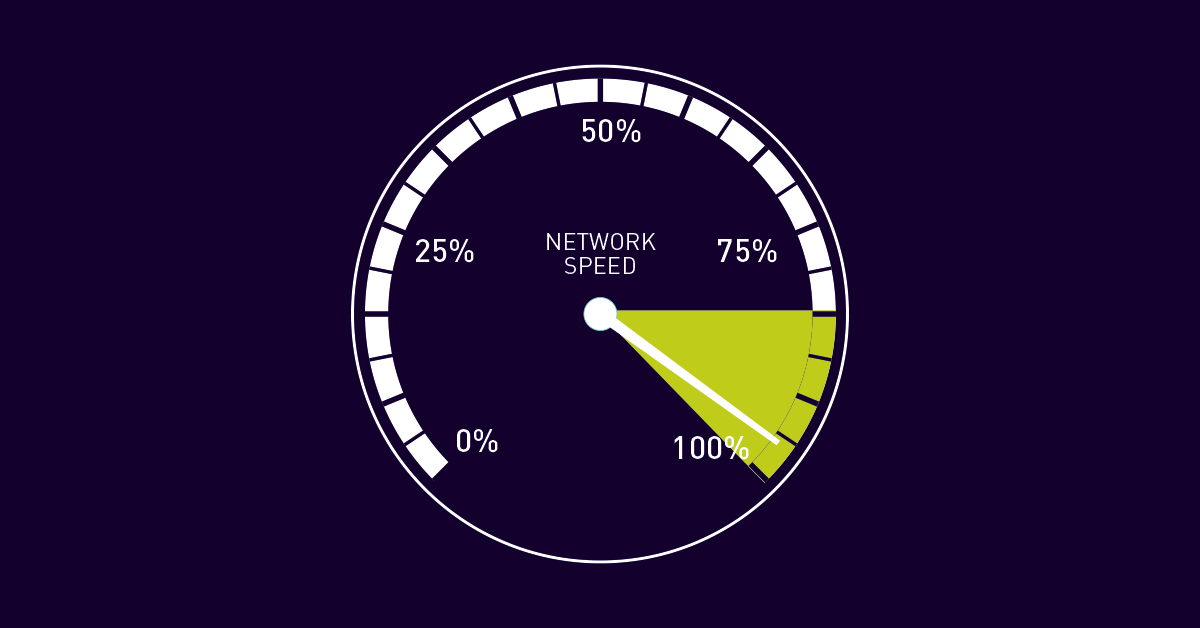
- PRTG tracks website availability
- PRTG monitors network availability
- PRTG tracks email availability
- 24/7 monitoring. Complete overview of the entire network
Where to start: From Downtime to High Availability
The mail server is not available, the phone is torn. Everyone from the secretary to the CEO is calling. The downtime lasts only 6 minutes. But the impact and damage to the workflow can be significant. If you add up the periods of downtime during the year, often there is a period of time of several hours.
Administrators try to reduce system downtime. The more stable the availability of the server, website, and entire network, the better. Outages should be minimized. PRTG will be useful here: our monitoring solution helps to achieve high stability of network nodes, applications, equipment. PRTG warns you about the errors that have occurred, you will have time to take action before the system crashes.
PRTG helps you monitor the status of your entire network.
WEBSITE ACCESSIBILITY
Online store, information portal, company website – everything requires stable access to the Internet. A system failure can lead to a decrease in sales and an increase in claims from customers. The Ping Sensor helps to avoid system errors. Cloud HTTP Sensor and Cloud Ping Sensor monitor website availability from different locations around the world.
EMAIL AVAILABILITY
Most companies use email. PrTG Pop3 Sensor and SMTP Sensor monitor mail server availability. Two additional email sensors help to track the delivery of letters and estimate the time in which the letters reach the addressee.
SERVER AVAILABILITY
SQL, FTP, VMware virtualization servers, or Hyper-V—You must maintain the availability of all servers. PRTG monitors the status of all equipment. The Ping Sensor serves as the central interface, and when failures occur, this sensor sends out alerts. Other sensors (CPU and memory sensors) automatically pause at this time. Thus, you will get a single message, instead of endless notifications.
BANDWIDTH AVAILABILITY
It’s important for many administrators to know how the bandwidth is being used. PRTG is a complete tool for SLA monitoring, it will help you assess how much bandwidth is provided to you in line with agreements with providers. In addition, you get access to sensors to monitor various devices and applications. For more information, see Bandwidth Monitoring.
NETWORK AVAILABILITY
PRTG provides information about the availability of all network nodes. Monitors the status of all systems, devices, applications. To do this, we use SNMP, NetFlow, WMI, and Windows Performance Counter technologies. Read more here.
Goal: 99.999% availability!
Just one digit matters when it comes to estimating the availability of servers, websites, databases. 99.999 – Five nines indicate a high level of network availability. PRTG will help achieve high availability. Below is an overview of availability levels:
- Availability Level 2: 99% = 87.7 hours of downtime per year
- Availability level 3: 99.9% = 8.45 hours of downtime per year
- Availability Level 4: 99.99% = 52 minutes of downtime per year
- Availability Level 5: 99.999% = 5 minutes of downtime per year
Reduce costs with PRTG!
COSTS ASSOCIATED WITH IT SYSTEM FAILURE
The costs associated with the failure of an IT system are difficult to estimate accurately. However, there are a number of studies on the subject. According to a study by Technoconsult, an hour of downtime can cost a medium-sized company between €20,000 and €40,000. The companies surveyed in the study reported an average of 4 system failures per year, each of which lasted an average of 3.8 hours. The total cost of damage in this way ranges from €320,000 to €640,000 – for medium-sized companies with 200 to 5,000 employees. And that’s a conservative assessment.
NETWORK MANAGEMENT COSTS
PRTG reduces downtime. You get a more reliable network. Other advantages of PRTG include saving time and costs for monitoring and managing the network.
Monitoring the Availability of IT Infrastructure Components: Why PRTG is a Good Choice
ALL-IN-ONE
PRTG is a centralized monitoring of all components of the IT infrastructure. A single control panel allows you to monitor the entire network, all end devices. PRTG simplifies the day-to-day work of the administrator. Setting up monitoring is simple and quick.
BUILT-IN PUBLIC ADDRESS SYSTEM
The PRTG solution already includes an alert system. When problems occur, the responsible employee automatically receives notifications by e-mail or SMS. You’ll be aware of errors as long as the performance of the entire system is not compromised. This will allow you to take action and prevent complete system failures. The alert function is included in the PRTG, and does not require a separate additional license.
COMPREHENSIVE REPORTING
PRTG provides a comprehensive, customizable reporting system. You get reliable data to help you schedule network usage. PRTG will help you assess the causes and consequences of system failures and report network load.
Monitor high availability with PRTG
FAILOVER CLUSTER
PRTG provides high availability monitoring. Each PRTG license allows you to install a failover cluster where the software runs simultaneously on two servers. If one server crashes, the second PRTG (“fault tolerant”) server provides continuous monitoring. This reduces the risk of the monitoring system shutting down in the event of a hardware or network failure. And bring the monitoring closer to the ideal, to the “five nines”. Additional licenses can help you harden your failover cluster monitoring to four nodes.
CONFIGURATION
PRTG does not depart from its principles, the configuration of a failover cluster is simple and fast, like any PRTG solution. Install one PRTG server on two different computing devices using the same license key. Identify the master server and run the admin panel on the server.
On the Cluster tab, click Create a PRTG Cluster and follow the instructions. After the cluster is created, open the Administrator Panel on the failover server. On the Cluster tab, click Join a PRTG Cluster and follow the instructions. Confirm the failover server in the Web interface of the wizard server, in the cluster settings. Finally, add the required devices to the probe in the cluster. This will start monitoring the devices you have added.