Server Monitoring via Secure Shell
Monitoring through Secure Shell is secure and
an effective way to control server settings

- Use SSH monitoring to control Unix systems
- Check the availability and performance of Linux or macOS servers
- Use secure SSH monitoring
PRTG monitoring via SSH – always keeps you informed
COMPLEX NETWORK INFRASTRUCTURES
Enterprise network infrastructures are not limited to a single operating system or one type of computing device. Different versions of Windows systems are used for different applications. Linux-systems are also used – even if the IT infrastructure is built on Windows. And the number of web and file servers available can be astounding. In many companies, at least one department uses macOS.
OVERVIEW OF THE ENTIRE SYSTEM
It is the administrator’s responsibility to monitor the status of the corporate network. To do this, administrators use several monitoring tools. It is difficult to follow all the indicators at once – errors occur. This is where the PRTG solution for network monitoring is required. Our purpose-built solution keeps Windows safe, monitors the status of Linux distributions and macOS systems using a wide range of protocols. Using SNMP protocols with SSH is best for monitoring heterogeneous infrastructure.
PREVENT DOWNTIME
PRTG’s SSH monitoring solution is used to collect data on the performance and status of devices and servers available via SSH. With PRTG, you can track the availability, response time, and other metrics of your Unix systems. This data can then be used to quickly eliminate network failures, errors in the protocol and increase the availability of applications and servers linux, macOS. SSH is well suited for monitoring storage area networks (SANs). To do this, you do not need to install additional software on the device that you plan to monitor.
SECURITY GUARANTEE
The SSH protocol transmits monitoring data over an encrypted connection, which ensures the security of your system. To connect via SSH, enter a password or use OpenSSH-RSA private key – PRTG supports both options.
PRTG makes it possible to work with the maximum level of protection.
How SSH monitoring from PRTG works
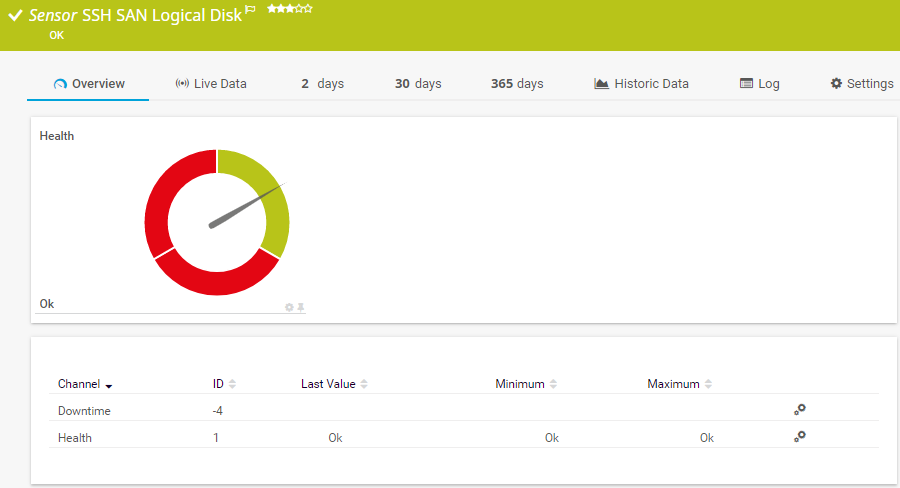
SSH DATA COLLECTION
Through the Secure Shell (SSH) protocol, you can monitor the system status and performance of Linux and Unix servers, macOS devices, and storage area networks (SAN). PRTG automatically communicates with the target server you plan to monitor and establishes an SSH connection between the two devices. In addition, you do not need to install anything on the target server.
AUTHENTICATION
For SSH monitoring, PRTG will require you to register to gain access to the system you plan to monitor. Ideally, use root access. For authentication, use the openSSH-RSA private key. Simply enter the login details in the device settings in the PRTG terminal. In PRTG, this data can be used not only to access individual devices. Your data is transferred automatically, no need to re-enter it every time you add a new device. More information on the topic of authentication in our Knowledge Base.
MULTIPLE SENSORS FOR SSH MONITORING
If you have added a new device to PRTG by specifying an IP address or DNS, use ready-made SSH sensors to ensure the smooth operation of the network. For PRTG, sensors have been developed to monitor the load, available nodes, and the status of the hard drive. You can control the connection of Linux or macOS devices to other devices or requests from FTP servers via SFTP (FTP over SSH). SSH sensors for storage networks, SAN sensors will complement the monitoring capabilities. With SAN sensors, you monitor the status of physical and logical disks, systems, and data storage in your SAN.
CREATE YOUR SENSORS
If you can’t find a suitable sensor, create your own. To do this, create a script that will return a numeric value, XML or JSON from the target monitoring device, and track the result using the SSH script sensor. PRTG solutions can be customized to meet your needs and requirements.