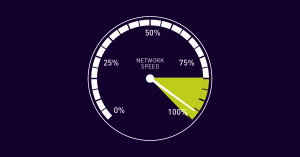Network Speed Monitoring
Network Speed Test in PRTG: A Comprehensive Monitoring Program!
- PRTG tests and measures network speed.
- PRTG warns that the throughput value is too low.
- PRTG supports SNMP, Flow, and packet analysis.
Network Speed: Definition, Causes, Tools
DEFINITION
Network speed is a value for both private users and professional organizations. Private users often want to know whether access service providers provide the speed provided for in contracts. There are a number of free online tools available to measure network speed. In professional environments, administrators monitor network speed, data transfer, and network bandwidth. They seek to identify areas that put too much strain on the network or may begin to do so in the future.
REASONS
Network slowdowns can have different causes. Individual applications can be bandwidth eaters. Backups can also cause data transfer bandwidth issues. And sometimes the problem is an overloaded switch, routing, network cable, or outdated router that is not able to handle the increased amount of traffic.
TOOLING
In professional environments, administrators have three different network performance monitoring solutions to choose from: they can use open source software, search among various specialized tools, or choose all-in-one software. PRTG is a centralized tool that identifies, measures, and tests all the important data on your network. PRTG saves time and nerves. The program also allows you to access bandwidth usage information for long periods of time and create customizable reports in the form of HTML, PDF, XML or CSV files using the built-in reporting system.
What is a sensor?
In PRTG, the “sensor” is a virtual measurement point and typically monitors a single metric of your network, such as switch port traffic, server CPU usage, or free hard drive space. On average, you’ll need 5-10 sensors for a single device or one sensor for a switch port.
SNMP SENSORS
PRTG comes with several pre-built SNMP sensors for products from different network equipment manufacturers. These sensors can be used regardless of the manufacturer, but as long as the target device supports SNMP. By using SNMP sensors to monitor traffic, you can quickly identify the server or application responsible for the spike in traffic volume and the resulting reduced bandwidth.
FLOW SENSOR AND PACKET ANALYSIS
PRTG monitors individual data packets and filters them by IP addresses, protocols, and data types, making it possible to identify bandwidth eaters more quickly. To do this, use our Flow sensors, IPFIX sensors and packet analysis sensors. Review.
QUALITY OF SERVICE SENSORS
PRTG allows you to focus monitoring around the quality of services provided by providers, such as VoIP telephony services. This can be easily done in PRTG using quality of service sensors.
… OVER 200 SENSORS
Our list of sensors includes more than 200 sensors. These sensors are part of a single centralized tool that allows for comprehensive monitoring and continuous monitoring of the network. The list of our sensors continues to be updated.