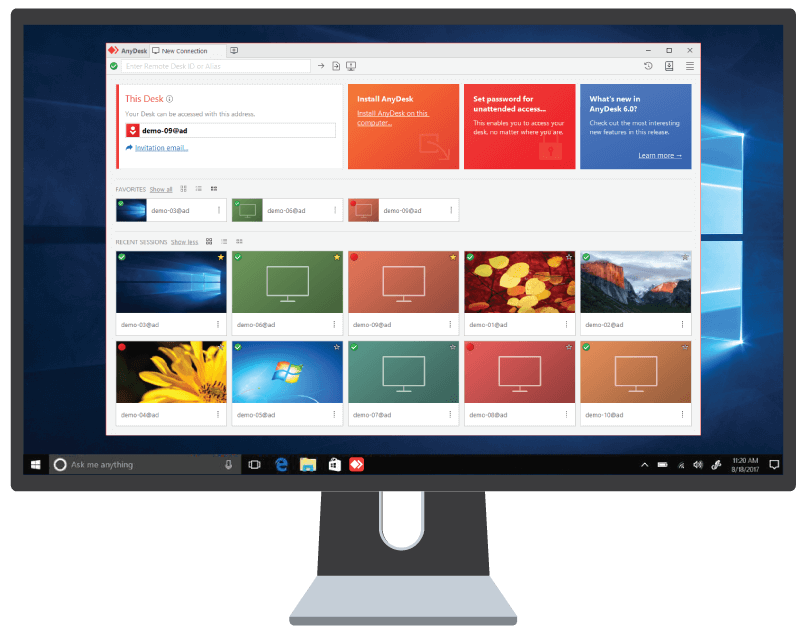AnyDesk
 Manage a remote desktop
Manage a remote desktop
|
|
Manage a remote desktopA program that really works
Connect to your computer remotely, from across the office or anywhere in the world. AnyDesk provides reliable and secure remote desktop connections for IT professionals and individual users
|
Why AnyDesk?
Unrivaled performance
Low latency, fast data transfer, 60 frames per second – AnyDesk knows how important this is when working on a remote desktop. That’s why the innovative DeskRT codec ensures low latency even at high screen resolutions or with a bandwidth of just 100 kB/s.
Created for professionals, everyone likes it
AnyDesk was designed and developed with IT professionals in mind, and offers an unrivaled service for those who need fast, efficient, and reliable remote access.
Security by default
AnyDesk uses standard banking technology TLS 1.2 to protect your computer from unauthorized access and RSA 2048 asymmetric encryption algorithm to verify each connection. AnyDesk servers also use Erlang telecommunications technology for maximum reliability
Multi-platform support
AnyDesk works on a variety of platforms and operating systems: Windows, Linux, Free BSD, Mac OS, iOS and Android
In the clouds or on the ground
AnyDesk offers maximum flexibility in adapting to your security and protection requirements.
Cloud Solution |
On-Premises Solution |
| Suitable for any business size | Suitable for enterprises with individual security policies |
|
|
AnyDesk license includes all future versions, we don’t charge extra for upgrades. You are charged only for one-time active workstations, regardless of who uses them.
AnyWhere. AnyTime. AnyDesk
|
|
Remote work with AnyDesk – stay mobile and free
Ensuring business continuityA remote work solution ensures that your business can continue regardless of potential external influences such as lockdowns or adverse weather conditions. Responding quickly and flexibly to support your staff while remaining competitive – your business continuity plan will help your business succeed in any circumstance. Increase employee productivity and satisfactionWorking from home increases productivity. The reason is simple: by working from home, employees can organize their own working day. They are more flexible and less stressed. This flexibility also supports a corporate culture of work-life balance, which is crucial for employee retention and recruitment. |
Solve problems from anywhereProductivityDeskRT is an innovative codec we developed that is the foundation of AnyDesk. It compresses and transfers graphic data between computers in a way that no competing product can. Smooth execution of tasks, even with bandwidths of less than 100 kB/s. The AnyDesk remote worker program is the choice for regions with slow internet speeds. Enjoy a smooth viewing experience on your screen, at 60 frames per second on local area networks and most Internet connections. AnyDesk’s local network latency is less than 16 milliseconds and therefore not noticeable. AnyDesk can handle data-intensive applications such as CAD or video editing.
|
|
|
|
Work productivelyFlexibilityRun AnyDesk on the platform of your choice, whether it’s Linux, Windows, Mac OS, FreeBSD, iOS, or Android. You can also use mobile apps at no extra charge. Accessing your computer from your workplace, home office, or the nearest conference room is easy. Need uncontrolled access while traveling? Just set a password. |
AnyDesk is a reliable technologySecurityStandard banking technology TLS 1.2 protects your computer from unauthorized access. We use RSA 2048 asymmetric cryptosystem keys to verify each connection. Control who can access your computer by whitelisting trusted workstations. This ensures that connection requests can only be made from authorized workstations. Need complete control over your data? Setting up your own corporate network is easy. This will allow you to work offline and without access to the Internet, as there is no need to establish a connection to our servers. |
|
|
|
AnyDesk – the best features for your securityTwo-factor authenticationRun AnyDesk on the platform of your choice, whether it’s Linux, Windows, Mac OS, FreeBSD, iOS, or Android. You can also use mobile apps at no extra charge. Accessing your computer from your workplace, home office, or the nearest conference room is easy. Need uncontrolled access while traveling? Just set a password. To transfer files between computers, simply copy and paste, or use the new transfer tab. AnyDesk supports keyboards from different countries and is available in more than 28 languages – perfect for teams and individuals around the world. Privacy mode Darken the screen you’re working on remotely in privacy mode. This is very useful if you have to maintain devices that are visible to the public, or if you work from home and access your office computer remotely from a public office space. This prevents unauthorized people from accessing the confidential data and documents you are working on. Access control and device blocking listAnyDesk helps you control access to your device. Create a whitelist that allows only authorized addresses to connect to your device. Session requests from unknown and unwanted users will be automatically rejected. PermitsWhen you receive a session request, you can assign precisely defined authorizations to the user requesting access before the session even starts. Just want to share your screen? Skip the mouse and keyboard, the clipboard, and more, so no unauthorized user can view documents on your device or copy files. |
Administration – there are no impossible tasks for you
Manage your contactsKeep track of contacts and connections using the built-in address book and see who’s online without having to connect. Automatic deploymentUse the MSI package to automatically deploy AnyDesk to multiple computers and set up all the necessary configurations. Or use the command line interface to create your installation script. Online administration panelEasy access to licenses, settings, and session logs. Export options and automatic billing. Detailed report on sessionsGet easy and accurate billing information with automatic billing via REST APIs and built-in IT service management solutions such as Remote Desktop Manager or TANSS. |
|